Please consider the two plots generated by the following script. The line plot is incorrectly positioned in fig2.
import matplotlib.pyplot as plt
import numpy as np
import pandas as pd
np.random.seed(0x5eed)
arr1 = np.random.randint(5, 10, 4)
arr2 = np.random.randint(15, 20, 4)
idx = [1, 3, 4, 5]
kwargs = {'marker': 'o', 'color': 'C1'}
fig1, ax11 = plt.subplots()
ax12 = ax11.twinx()
ax11.bar(idx, arr1)
ax12.plot(idx, arr2, **kwargs)
fig1.savefig('fig1.png')
df = pd.DataFrame({'foo': arr1, 'bar': arr2}, index=idx)
fig2, ax21 = plt.subplots()
ax22 = ax21.twinx()
df['foo'].plot.bar(ax=ax21)
df['bar'].plot.line(ax=ax22, **kwargs)
fig2.savefig('fig2.png')
fig1 (expected):
fig2 (unexpected):
After some investigation, I found the following conditions to reproduce this problem.
- Both bar chart and line plot are used (
fig2is correct if both plots are line plots) - Index is uneven (
idx = range(4)solves the issue)
I found a similar question, but this is not the case for me. df.index is of class Int64Index. Is this an expected behavior or something I should report to the issue tracker?