I have started learning WebDriverJs to test websites using Javascript as scripting language from url https://code.google.com/p/selenium/wiki/WebDriverJs but found some understanding issue at the beginning.
As per that page, I have to save chrome driver to some path. What is that path? How do that path link to sample below code?
var webdriver = require('selenium-webdriver');
var driver = new webdriver.Builder().
withCapabilities(webdriver.Capabilities.chrome()).
build();
driver.get('http://www.google.com');
driver.findElement(webdriver.By.name('q')).sendKeys('webdriver');
driver.findElement(webdriver.By.name('btnG')).click();
driver.wait(function() {
return driver.getTitle().then(function(title) {
return title === 'webdriver - Google Search';
});
}, 1000);
driver.quit();
Installing from NPM
% npm install selenium-webdriver
Building from Source
% git clone https://code.google.com/p/selenium/
% cd selenium
% ./go //javascript/node:selenium-webdriver
What is NPN and related codes? Kindly explain.
P.S. : I am basically from .Net background
Do I need to do any more setting to run the above code?
For example, any javascript files etc
Now I am able to install selenium-webdriver then I copied above javascript code in js file and tried to run it using node and received below error. Am I missing something?