I am using Windows Server 2008 R2 EE OS. In which I have npm package manager. I am trying to run the below command to install Selenium Webdriver package.
Command:
npm install selenium-webdriver
I am receiving below error while doing it.
Error:
node.js npm should be run outside of the node repl in your normal shell