I have an <h2> with two <img>'s (one on each side), and I want these to be displayed in the middle of a <div> like in the picture below...I've tried something but I managed only to center them horizontally and one on top of the other.
Reference image:
HTML :
<div id="kolom5Nav">
<a href="#"><img id="kolom4Back" src="images/back.png" /></a>
<h2>Evenementen</h2>
<a href="#"><img id="kolom4Forward" src="images/forward_blue.png" /></a>
</div><!-- end kolom5Nav -->
CSS:
#kolom5Nav {
display: table;
height: 141px;
width: 1440px;
background: #fdd400;
text-align: center;
}
#kolom5Nav #kolom4Back{
vertical-align: middle;
}
#kolom5Nav #kolom4Forward{
vertical-align: middle;
}
#kolom5Nav h2{
color: #044584;
}