It can be done in the same way that it is normally done, just using different math to calculate the shape. Without writing the entire code for you, you can start by having an event trigger when the user clicks the mouse button down. The function will copy the users x and y position based on the screen. Then there is a second function which will handle mouse movement. This function will keep track of the x and y coords of the mouse while it is in motion. The final function will be a mouse up event, when a user lifts their finger from the mouse button (assuming this is when the event should be finished). Using the initial and final position of the x and y coordinates, you can calculate the length of the line the user created. That line is the long diameter of the ellipse. Half this number for the large radius. Then use whatever ratio you are using to calculate the smaller radius from the larger one. Then create an ellipse based on these numbers.
For the math: Suppose your first point is x1,y1 and the end point is x2,y2
I'm also assuming that we have a line going from bottom-left to top-right
Distance between two points = sqrt((x2-x1)^2 + (y2-y1)^2) ---> (we will call this d1)
half of this is the length of the large radius ---> (we will call this r1)
Midpoint formula = ((x1+x2)/2 , (y1+y2)/2) ---> axis of rotation (we will call it (m1, m2))
distance from midpoint to end is just the radius
radius is now the hypotenuse of constructed plane, y2-m2 is height of right triangle.
Find the angles between midpoint and one end of larger radius - sin((y2-m2)/r1).
Angle of smaller radius is this angle + pi/4 radians.
calculate length of smaller radius based on ratio.