updates:
- scaling method can affect stroke width appearance
- scaling method done right can keep stroke width intact
- canvas has ellipse method that Chrome now supports
- added updated tests to JSBin
JSBin Testing Example (updated to test other's answers for comparison)
- Bezier - draw based on top left containing rect and width/height
- Bezier with Center - draw based on center and width/height
- Arcs and Scaling - draw based on drawing circle and scaling
- Quadratic Curves - draw with quadratics
- test appears to not draw quite the same, may be implementation
- see oyophant's answer
- Canvas Ellipse - using W3C standard ellipse() method
- test appears to not draw quite the same, may be implementation
- see Loktar's answer
Original:
If you want a symmetrical oval you could always create a circle of radius width, and then scale it to the height you want (edit: notice this will affect stroke width appearance - see acdameli's answer), but if you want full control of the ellipse here's one way using bezier curves.
<canvas id="thecanvas" width="400" height="400"></canvas>
<script>
var canvas = document.getElementById('thecanvas');
if(canvas.getContext)
{
var ctx = canvas.getContext('2d');
drawEllipse(ctx, 10, 10, 100, 60);
drawEllipseByCenter(ctx, 60,40,20,10);
}
function drawEllipseByCenter(ctx, cx, cy, w, h) {
drawEllipse(ctx, cx - w/2.0, cy - h/2.0, w, h);
}
function drawEllipse(ctx, x, y, w, h) {
var kappa = .5522848,
ox = (w / 2) * kappa, // control point offset horizontal
oy = (h / 2) * kappa, // control point offset vertical
xe = x + w, // x-end
ye = y + h, // y-end
xm = x + w / 2, // x-middle
ym = y + h / 2; // y-middle
ctx.beginPath();
ctx.moveTo(x, ym);
ctx.bezierCurveTo(x, ym - oy, xm - ox, y, xm, y);
ctx.bezierCurveTo(xm + ox, y, xe, ym - oy, xe, ym);
ctx.bezierCurveTo(xe, ym + oy, xm + ox, ye, xm, ye);
ctx.bezierCurveTo(xm - ox, ye, x, ym + oy, x, ym);
//ctx.closePath(); // not used correctly, see comments (use to close off open path)
ctx.stroke();
}
</script>