I'd like to add a colored arrow (full length of the axis) to show time moving a in a direction (this can be assumed but for this plot there are no numeric values so I want the arrow to show the direction). I can use geom_segment to plot it but the part outside of the plot region is missing.
I've seen this post: R & ggplot2: How to get arrows under the axis label? but this solution is a hack of the axis title. This post: https://stackoverflow.com/a/10542622/1000343 shows lines outside text region but not a colored arrow.
MWE
library(ggplot2); library(grid); library(scales)
dat <- data.frame(Time=0:5, y=0:5)
ggplot(dat, aes(x=Time, y=y)) +
geom_area(alpha=.1) + theme_bw() +
scale_y_continuous(expand = c(0, 0)) +
scale_x_continuous(expand = c(0, 0)) +
theme(panel.grid.major = element_blank(),
panel.grid.minor = element_blank(),
axis.text.x=element_blank(),
axis.ticks.x=element_blank()
)
I tried:
ggplot(dat, aes(x=Time, y=y)) +
geom_area(alpha=.1) + theme_bw() +
scale_y_continuous(expand = c(0, 0)) +
scale_x_continuous(expand = c(0, 0)) +
theme(panel.grid.major = element_blank(),
panel.grid.minor = element_blank(),
axis.text.x=element_blank(),
axis.ticks.x=element_blank()
) +
geom_segment(aes(x=0, xend = 5 , y=0, yend = 0), size=1.5,
arrow = arrow(length = unit(0.6,"cm")))
Giving
But I want