I am getting the same issue as mentioned in below link.But this one has been put on hold and I am still seeking for a solution. https://stackoverflow.com/questions/27146511/panic-missing-emulator-engine-program-for-arm-cpus-eclipse
So I would like to frame the question and ask here. Until yesterday, emulator were working fine. But since today I am receiving the following error while I am trying to open emulator
PANIC: Missing emulator engine program for 'arm' CPUS
My AVD:
This is the error I am receiving:
I have updated and installed components through SDK Manager and I even tried to restart eclipse and my pc as well. I tried creating new AVD But nothing worked here.
Thank You in advance.