It's a bug of google chrome or there are some guidelines which i should stick to, to return that feature?

Thank you.
UPDATED Issue was caused by prefixfree.
It's a bug of google chrome or there are some guidelines which i should stick to, to return that feature?

Thank you.
UPDATED Issue was caused by prefixfree.
There are multiple cases, 1. You are using less CSS files. 2. The CSS class is on same page. 3. Class is generated by a plugin
I was facing the save problem, but my case it happened because of a old local folder map in the Sources tab.