I need to upload an image to NodeJS server to some directory. I am using connect-busboy node module for that.
I had the dataURL of the image that I converted to blob using the following code:
dataURLToBlob: function(dataURL) {
var BASE64_MARKER = ';base64,';
if (dataURL.indexOf(BASE64_MARKER) == -1) {
var parts = dataURL.split(',');
var contentType = parts[0].split(':')[1];
var raw = decodeURIComponent(parts[1]);
return new Blob([raw], {type: contentType});
}
var parts = dataURL.split(BASE64_MARKER);
var contentType = parts[0].split(':')[1];
var raw = window.atob(parts[1]);
var rawLength = raw.length;
var uInt8Array = new Uint8Array(rawLength);
for (var i = 0; i < rawLength; ++i) {
uInt8Array[i] = raw.charCodeAt(i);
}
return new Blob([uInt8Array], {type: contentType});
}
I need a way to convert the blob to a file to upload the image.
Could somebody help me with it?