I've read the following posts:
How to attach javadoc or sources to jars in libs folder?
How can I enable javadoc for the Android support library?
But the solution specified doesn't work.
Before adding the .properties file:
After adding the .properties file:
After adding the .properties file I've refreshed the project, cleaned the project, closed and launched eclipse but to no avail.