When using the Android support library for compatibility and try to view the javadoc for, say, FragmentTransaction, I get the following error because there is no associated javadoc file:
android.support.v4.app.FragmentTransaction
Note: This element neither has attached source nor attached Javadoc and hence no Javadoc could be found.
The support library is added under the Android Dependencies item in the project properties, and shows Javadoc location: (None) - non-modifiable as shown below. Is there any workaround for this?