I have uploaded google app java project to production google app engine (from this tutorial), but I can't found any information how to stop or disable the production app engine.
From google developer console, I can shutdown the instance via menu Compute -> Instances, but if I open or access the app's url in the browser, the app instance will start running again.
So how to completely stop or disable Google App Engine production server?