While executing composer install/update I have got the following error from openssl:
The "https://packagist.org/packages.json" file could not be downloaded: SSL operation failed with code 1. OpenSSL Error messages: error:14090086:SSL routines:SSL3_GET_SERVER_CERTIFICATE:certificate verify failed Failed to enable crypto failed to open stream: operation failed https://packagist.org could not be fully loaded, package information was loaded from the local cache and may be out of date
I am using:
- PHP 5.6.3 (cli) (built: Nov 17 2014 15:16:53)
- XAMPP stack 5.6.3-0
- ubuntu 14.04
composer diag shows:
Checking composer.json: OK
Checking platform settings: OK
Checking git settings: OK
Checking http connectivity: FAIL
[Composer\Downloader\TransportException] The "https://packagist.org/packages.json" file could not be downloaded: SSL operation failed with code 1. OpenSSL Error messages:
error:14090086:SSL routines:SSL3_GET_SERVER_CERTIFICATE:certificate verify failed
Failed to enable crypto
failed to open stream: operation failed
Checking disk free space: OK
Checking composer version:
[Composer\Downloader\TransportException]
The "https://getcomposer.org/version" file could not be downloaded: SSL operation failed with code 1. OpenSSL Error messages:
error:14090086:SSL routines:SSL3_GET_SERVER_CERTIFICATE:certificate verify failed
Failed to enable crypto
failed to open stream: operation failed
php -r 'var_dump(openssl_get_cert_locations());' shows:
array(8) {
["default_cert_file"]=>
string(33) "/opt/lampp/share/openssl/cert.pem"
["default_cert_file_env"]=>
string(13) "SSL_CERT_FILE"
["default_cert_dir"]=>
string(30) "/opt/lampp/share/openssl/certs"
["default_cert_dir_env"]=>
string(12) "SSL_CERT_DIR"
["default_private_dir"]=>
string(32) "/opt/lampp/share/openssl/private"
["default_default_cert_area"]=>
string(24) "/opt/lampp/share/openssl"
["ini_cafile"]=>
string(0) ""
["ini_capath"]=>
string(0) ""
}
For php 5.5.19 everything is Ok.