The solution
webView.setLayerType(View.LAYER_TYPE_SOFTWARE, null);
is OK, but a bit overkill since this issue only applies to Nexus devices on 5.0 Lollipop. Why punish all phone models?
boolean isLollipop = android.os.Build.VERSION.SDK_INT == Build.VERSION_CODES.LOLLIPOP;
boolean isNexus = android.os.Build.MODEL.toLowerCase().contains("nexus");
if (isLollipop && isNexus) {
webView.setLayerType(View.LAYER_TYPE_SOFTWARE, null);
}
This code assumes that Google will fix the problem in the next version of the OS.
Edit
As of 5.1 this has been fixed, which this code handles.