Edited answer (April 29th, 2015)
@al404it commented: "I know how to write the CSS part. I don't know how to get, from a customized font, the corresponding code to use in content: "xxxxx";"
Answer
Option 1)
Font Viewer, OR similar font viewer software
This is the easiest option.
- Install the FontViewer software
- Get the font's icon codes from the character map
- Use any online code converter, like Rishida Unicode Code Converter, to get the escaped CSS code
If this doesn't work for you...
Option 2)
Use the icomoon app
- Sign up AND create a new project
- In that project, import your font files (Top left button called "+ Import Icons")
- Under Fonts (Bottom right option), you'll see the list of all your icons and respective codes.
This should work for sure.
Original answer
@font-face {
font-family: icons;
src: url(MyFont.ttf); /* Replace with thatever your font file is */
}
.font-icon-pencil:before {
font-family: icons, sans-serif;;
content: "\e038";
}