I have dowloaded a tff icon from fontello - that I renamed to discard - and placed it in a fonts folder inside app folder of a vanilla ts nativescript project:
In my xml I have this label:
<Label id="label" text="1U+F1F8" class="discard" />
And app.css like so:
.btn {
font-size: 18;
}
.discard {
font-family: "discard";
font-weight: bold;
}
The label display the text when it should display the icon?
The text is the unicode of the tff file which I believe is a requirement as seen in the docs - gotten from font book on Mac:
I have also only tried on android so far - as I then only have to set the file name correctly.
What could be the issue?
I am using react-nativescript in my original project - but looking to get it working in vanilla ts first. Preferably there is a way to do it in the code behind that I can then use in react-nativescript.