Can you tell me why this is not working on Firefox (V 34 latest) ? It's working fine on all other browsers. 'DatePosted' is shown as Invalid Date.Why ? Any help would be highly appreciated.
//Get local time for everything:
data.Comments.forEach(function (x) {
x.DatePosted = new Date(x.DatePosted.toString().replace("T", " ") + " UTC");
});
Note : x.DatePosted : "2014-11-18T08:06:39.06"