This question builds on How can i provide shades between dates on x axis in R plot? and How to align multiple ggplot2 plots and add shadows over all of them.
Before I go into details, I want to be able to condense the amount of code I would have to write in order to shade many different sections. I hope to be able to put all of this information into one piece of code.
Here is my MWE:
library(ggplot2)
library(scales)
set.seed(1)
data <- data.frame(Date = seq(as.Date('2000-01-01'),
len= 23, by="1 day"),
Value = sample(1:50, 23, replace=TRUE))
rect1 <- data.frame(xmin=as.Date('2000-01-03 12:00:00'),
xmax=as.Date('2000-01-04 12:00:00'),
ymin=-Inf,
ymax=Inf)
rect2 <- data.frame(xmin=as.Date('2000-01-10'),
xmax=as.Date('2000-01-11'),
ymin=-Inf,
ymax=Inf)
rect3 <- data.frame(xmin=as.Date('2000-01-17 00:00:00'),
xmax=as.Date('2000-01-18 00:00:00'),
ymin=-Inf,
ymax=Inf)
ggplot() +
geom_line(data=data, aes(x = Date, y = Value)) +
geom_rect(data = rect1, aes(xmin = xmin, xmax = xmax, ymin = ymin, ymax = ymax), alpha = 0.4) +
geom_rect(data = rect2, aes(xmin = xmin, xmax = xmax, ymin = ymin, ymax = ymax), alpha = 0.4) +
geom_rect(data = rect3, aes(xmin = xmin, xmax = xmax, ymin = ymin, ymax = ymax), alpha = 0.4) +
scale_x_date(breaks = date_breaks("1 day"), labels = date_format("%d"))
Thus, I get a plot with 3 different shaded regions:
Having 3 sections to shade isn't too bad, but what if I needed to shade 100? Is there a way to not define 100 data frames and then add all these shadings one-by-one?
And secondly, I want to have my shadings be over the middle of the value. But in all three specifications (rect1, rect2, and rect3), each shading starts at the value for that date and ends at the value for the next date. Any tips on how to do this?