I am currently working on an application in which I have to taken into account two ListViews one above another and that too with a common scroll. I know this is not the best practice, instead I should have taken just a single ListView but the problem is with the layouts that doesn't seem to be possible with a sinlge ListView. Actually my first ListView will contain list of friend requests that I can accept or ignore and that are not static and can vary with no limit and second list will contain my friends which may vary too i.e not static. If i have to only show these two things, then I should have preferred single ListView and can be easily done but the actual problem arises when i have to add an Alphabetical sorting of my second list i.e my friends list using side bar and that is applicable only for my second list not for first one. This one is the screenshot without side bar
but alphabetical side bar will be there for new connections. So I don't think, this can be possible with a single list since alphabetical side bar will be added to the whole list not the part of a list. so right now I am trying to save myself from using ScrollView for my two ListViews since that will be very expensive. so I need the best way as how to go with this type of structure. Should take two ListView inside ScrollView or it can be done with a single ListView that will be more preferred.
Please pour your suggestions. Thanks in advance.