I am trying to understand how I can use PIL in Python 2.7 to search the whole screen for a certain image and click on it. I've been searching around and haven't been able to find a solution. I want to create a small GUI with one button in the middle of it that when clicked will search the entire screen for a predefined image. Once the image is found the program will then click in the centre of it and end. In short the program will detect if an image is present on the users screen and click it.
I did find an interesting bit on Sikuli, but that doesn't help me because it's unable to export to an .exe.
The image that the program will look for will most likely be in the same place each time it searches, but I didn't want to hard-code the location as it has the potential to move and I don't want that being an issue later on.
What I need is the code method I would use to search for the image on screen and send back the cords to a variable.
Image explanation/example:
Reference image of rifle:
