I am trying to create a nice barplot for my data. So far I have been using the ggplot function:
library(ggplot2)
ggplot(dframe1, aes(x=Site, y=lambda.max)) + geom_bar(stat="identity") +
labs(x="Site", y="Lambda maximum")
The data on the y axis needs to be in the hundreds though (not the thousands), and I do not know how to change that. Also I was wondering if it is possible to represent all of this data on one barplot or graph?:
structure(list(Site = structure(c(2L, 2L, 2L, 2L, 3L, 3L, 3L,
3L, 3L, 4L, 4L, 4L, 4L, 5L, 5L, 1L, 1L, 1L), .Label = c("6",
"2", "3", "4", "5"), class = "factor"), weight = c(0.193, 0.249,
0.263, 0.262, 0.419, 0.204, 0.311, 0.481, 0.326, 0.657, 0.347,
0.239, 0.416, 0.31, 0.314, 0.277, 0.302, 0.403), cell.count = c(2530000,
729000, 336000, 436000, 292000, 0, 2e+05, 6450000, 2e+05, 18700000,
7430000, 9920000, 22700000, 21600000, 227000, 169000, 5e+05,
283000), eleocyte = c(1270000, 17, 7.3, 264000, 0, 0, 2e+05,
0, 2e+05, 2270000, 0, 9920000, 22700000, 442, 153000, 169000,
5e+05, 283000), lambda.max = c(459L, 459L, 459L, 459L, 462L,
462L, 462L, 462L, 462L, 465L, 465L, 465L, 465L, 490L, 490L, 475L,
475L, 475L), avepb.ppm = c(390.2, 373.3, 340.13, 403.2, 248.53,
206.7, 238.5, 190.6, 597.2, 206.8, 174.4, 186.3, 138.5, 269.55,
58.1, 5.225, 4.02, 6.85), aveworm.pb.ppm = c(9.59, 9.446, 4.193,
21.9, 1.66, 7.415, 13.11, 3.01, 51.5, 5.985, 4.705, 26.38, 2.38,
4.44, 4.67, 0.11, 0.085, 0.096), aveworm.g = c(0.09125, 0.264,
14.699, 0.2425, 0.4793, 0.051, 0.0635, 0.0465, 0.2645, 0.0559,
0.0795, 0.05765, 0.0846, 0.457, 0.0625, 0.0535, 0.1576, 0.16)), .Names = c("Site",
"weight", "cell.count", "eleocyte", "lambda.max", "avepb.ppm",
"aveworm.pb.ppm", "aveworm.g"), row.names = c(NA, -18L), class = "data.frame")