I am trying to create grouped bar plot with R. I tried the following code to create a simple barplot.
x=c(99,9,104,67,86,53,83,29,127,31,179,86,74,80,100,150,68,18,81,47)
names(x)= c("A","C","E","D","G","F","I","H","K","M","L","N","Q","P","S","R","T","W","V","Y")
barplot(x)
y= c(105673,18140,92426,76776,93974,53470,75155,30700,77847,28863,124602,55703,
50160,60685,78693,69581,70846,18285,92789,45728)
names(y)= c("A","C","E","D","G","F","I","H","K","M","L","N","Q","P","S","R","T","W","V","Y")
barplot(y)
I have to combine the above two bar plots. I can't figure out how to combine them.
I tried with gplot.
require(ggplot2)
data(mydata)
head(mydata)
ggplot(mydata, aes(aminoacid, fill=cut)) + geom_bar(position="dodge") +
opts(title="aminoacid analysis ")
Error in data.frame(x = c(2L, 3L, 5L, 4L, 7L, 6L, 9L, 8L, 10L, 12L, 11L, :
arguments imply differing number of rows: 21, 228
I tried the following code also.
counts <- table(mydata)
barplot(counts, main="amino acid analysis",`xlab="aminoacid codes", col=c("darkblue","red")`legend = rownames(counts), beside=TRUE))
Error in barplot.default(counts, main = "aminoacid analysis", :
'height' must be a vector or a matrix
How can I solve these errors?
Please help me to create a grouped barplot with R.