I'm using one of the R built-in datasets called UCBAdmissions and trying to create a grouped barplot with the data coerced to a dataframe and grouped by Admit, Gender and Dept (without using ggplot).
data(UCBAdmissions)
as.data.frame(UCBAdmissions)
Admit Gender Dept Freq
1 Admitted Male A 512
2 Rejected Male A 313
3 Admitted Female A 89
4 Rejected Female A 19
5 Admitted Male B 353
6 Rejected Male B 207
7 Admitted Female B 17
8 Rejected Female B 8
9 Admitted Male C 120
10 Rejected Male C 205
11 Admitted Female C 202
12 Rejected Female C 391
13 Admitted Male D 138
14 Rejected Male D 279
15 Admitted Female D 131
16 Rejected Female D 244
17 Admitted Male E 53
18 Rejected Male E 138
19 Admitted Female E 94
20 Rejected Female E 299
21 Admitted Male F 22
22 Rejected Male F 351
23 Admitted Female F 24
24 Rejected Female F 317
I tried converting the data to the table format this way but got an error message.
> barplot(table(as.data.frame(UCBAdmissions)))
Error in barplot.default(table(as.data.frame(UCBAdmissions))) :
'height' must be a vector or a matrix
I found this SO link that provided a non-ggplot answer but was getting the error message shown above.
There is also this SO link but the data is structured differently.
I'm hoping the data can be displayed with just two dimensions. Here is what a simplified grouped barplot looks like.