I have recently been trying to render a 3D sphere in OpenGL using triangles. I have been testing and modifying code from various websites and have finally found a winning combination. The only problem is that there are visible gaps in the sphere. Any thoughts on what would be causing this?
Code to render sphere
float Slices = 30;
float Stacks = 60;
float Radius = 20.0;
for (int i = 0; i <= Stacks; ++i){
float V = i / (float) Stacks;
float phi = V * glm::pi <float> ();
for (int j = 0; j <= Slices; ++j){
float U = j / (float) Slices;
float theta = U * (glm::pi <float> () * 4);
float x = cosf (theta) * sinf (phi);
float y = cosf (phi);
float z = sinf (theta) * sinf (phi);
x *= Radius;
y *= Radius;
z *= Radius;
Vertex *v = new Vertex {{x,y,z}, //Position
{255,0,0}}; //Color
screenToBuffer(v, 1);
delete []v;
}
}
Problem