I am creating one application,in my application I am using json parsing,I am sending request to server for
after click on button request will be send,and i will get response
{"searchresult":
[ {"match_detail_id":369,"profile_id":"GM686317","name":"Sonal Patel","image":"","location":"Rajkot ,Gujarat ,India","mothertongue":"Gujarati","religion":"Hindu","occupation":"Professor \/ Lecturer","education":"Masters - Arts\/ Science\/ Commerce\/ Others"}
, {"match_detail_id":396,"profile_id":"GM780609","name":"Hetal Trivedi","image":"","location":"Rajkot ,Gujarat ,India","mothertongue":"Gujarati","religion":"Hindu","occupation":"Administrative Professional","education":"Bachelors - Arts\/ Science\/ Commerce\/ Others"}
, {"match_detail_id":1078,"profile_id":"GM540027","name":"Shruti Dave","image":"","location":"Rajkot ,Gujarat ,India","mothertongue":"Gujarati","religion":"Hindu","occupation":"Education Professional","education":"Masters - Arts\/ Science\/ Commerce\/ Others"}
]
}
I want to show this response in another activity