Here are two ways to see the method signature through a tool tip that hovers next to the method you have selected or put the caret on.
Press ctrl + P with the method selected.
or
Go to View > Show Parameter Info with the method selected.
I found the above solution on the second link I looked at after this one. The link was for a different IDE but the hotkey works in Android Studio.
Show Parameter Info
Also, you can go to Settings > Editor
Under "Other" check "Show quick doc on mouse move". This will show a popup tool tip with information about the method including parameter info.
Found that here:
View method information in Android Studio