I am fairly new to SQL and VBA. I have written a SQL query that I would like to be able to call and run from a VBA sub in an excel workbook and then bring the query results into the workbook. I have found some subs online (stackoverflow and other places) that claim to do this but I am having trouble understanding them as they contain no explanation. For example, here is a sub that I found online:
Sub ConnectSqlServer()
Dim conn As ADODB.Connection
Dim rs As ADODB.Recordset
Dim sConnString As String
' Create the connection string.
sConnString = "Provider=SQLOLEDB;Data Source=INSTANCE\SQLEXPRESS;" & _
"Initial Catalog=MyDatabaseName;" & _
"Integrated Security=SSPI;"
' Create the Connection and Recordset objects.
Set conn = New ADODB.Connection
Set rs = New ADODB.Recordset
' Open the connection and execute.
conn.Open sConnString
Set rs = conn.Execute("SELECT * FROM Table1;")
' Check we have data.
If Not rs.EOF Then
' Transfer result.
Sheets(1).Range("A1").CopyFromRecordset rs
' Close the recordset
rs.Close
Else
MsgBox "Error: No records returned.", vbCritical
End If
' Clean up
If CBool(conn.State And adStateOpen) Then conn.Close
Set conn = Nothing
Set rs = Nothing
End Sub
First of all, would this work? Second, what do I need to replace in the sub (it looks like provider, data source, initial catalog, etc) and where do I find the info to replace them with?
I hope this question is not too confusing and I appreciate your help!