I have an actionbar and tab bar. I removed shadow below actionbar with
<item name="android:windowContentOverlay">@null</item>
Though, I want to add shadow under tab bar. I'm using SlidingTabLayout. My tab TextView:
<TextView xmlns:android="http://schemas.android.com/apk/res/android"
android:id="@+id/tabText"
android:layout_width="wrap_content"
android:layout_height="@dimen/actionbar_height"
android:textColor="@color/tab_color"
android:gravity="center"
android:textAllCaps="true"
android:singleLine="true" />
How to do that?