Hi i need add shadow under my tab layout (like in skype).
My activity xml:
<RelativeLayout
android:layout_width="match_parent"
android:layout_height="match_parent">
<android.support.v7.widget.Toolbar xmlns:local="http://schemas.android.com/apk/res-auto"
android:id="@+id/toolbar"
android:layout_width="match_parent"
android:layout_height="wrap_content"
android:minHeight="?attr/actionBarSize"
android:background="@color/splashGreenTop"
local:theme="@style/ThemeOverlay.AppCompat.Dark.ActionBar"
local:popupTheme="@style/ThemeOverlay.AppCompat.Light" />
<android.support.design.widget.TabLayout
android:id="@+id/tab_layout"
android:layout_below="@+id/toolbar"
android:layout_width="match_parent"
android:layout_height="wrap_content"
android:background="?attr/colorPrimary"
android:elevation="0dp"
android:minHeight="?attr/actionBarSize" />
<FrameLayout
android:layout_width="match_parent"
android:layout_below="@+id/tab_layout"
android:id="@+id/tabContainer"
android:layout_height="match_parent" />
</RelativeLayout>
When i add android:elevation="10dp" to Tablayout, shadow was added bottom and top .. I need just bottom. See image...
How can i do this ? Thanks in advance.