i just try to add shadow to my LinearLayout to make my View act like its over other view just like this image facebook messenger
i try this xml as background from my View but its seems like a line not shadow
<shape android:shape="rectangle"
xmlns:android="http://schemas.android.com/apk/res/android">
<gradient android:startColor="@color/black_alpha_12"
android:endColor="@android:color/transparent" android:angle="90.0" />
</shape>
and i try many xml code in stackoverflow no one help me to make shadow like what i want