I am making libgdx game, and i want to have smooth circle character. Now i have 128 x 128 circle texture, which looks proppertly in paintnet but have ragged edges in game . I draw this texture by:
width=height=Gdx.graphics.getWidth()/4;
game.batch.draw(game.assets.good_guy,x,y,width,height);
I have tried to use photoshop, paintnet, gimp and inkscape but the texture was ragged all the time.
This is how it looks like in game:
And this is how looks texture: