I'm working with Swift, Sprite Kit and Xcode 6,
I would like to create a particle effect in SpriteKit a little bit like the particles effects of the balls in the iOS game named "Duet", but I don't know how to proceed, I managed to create a particle effect, but not a particle like in this game who follows a node and draw the node's path...
Here is my code :
let firstCircle = SKSpriteNode(imageNamed: "Circle")
let particle = SKEmitterNode(fileNamed: "FirstParticle.sks")
override func didMoveToView(view: SKView)
{
firstCircle.physicsBody = SKPhysicsBody(circleOfRadius: 7)
firstCircle.physicsBody?.affectedByGravity = false
particle.targetNode = firstCircle
addChild(firstCircle)
addChild(particle)
}
override func touchesBegan(touches: NSSet, withEvent event: UIEvent)
{
for touch: AnyObject in touches
{
firstCircle.position = touch.locationInNode(self)
}
}
override func touchesMoved(touches: NSSet, withEvent event: UIEvent)
{
for touch: AnyObject in touches
{
firstCircle.position = touch.locationInNode(self)
}
}