main.xml
<item
android:id="@+id/action_back"
android:orderInCategory="100"
app:showAsAction="always"
android:icon="@drawable/ic_action_back"
android:title="@string/back"/>
<item
android:id="@+id/action_save"
android:orderInCategory="100"
app:showAsAction="always"
android:icon="@drawable/ic_action_save"
android:title="@string/save"/>
<item
android:id="@+id/action_sort"
android:orderInCategory="100"
app:showAsAction="always"
android:icon="@drawable/ic_action_sort_dark"
android:title="@string/sort"/>
<item
android:id="@+id/action_new"
android:orderInCategory="100"
app:showAsAction="always"
android:icon="@drawable/ic_new"
android:title="@string/new_menu"/>
Manifest.xml
<activity
android:name="com.app.FileFragmentActivity"
android:uiOptions="splitActionBarWhenNarrow"
android:label="@string/app_name" >
</activity>
Output:
Requirement:
I want to show action items at the bottom like in the two screenshots above (marked in red).
I am using Toolbarusing appcompat-v7 library.