For example if I add QStatusBar to my window, I see too wide corner:
self.stat = QtGui.QStatusBar()
widLayout = QtGui.QVBoxLayout()
widLayout.addWidget(some_pannel)
widLayout.addWidget(self.stat)
self.setLayout(widLayout)
For example if I add QStatusBar to my window, I see too wide corner:
self.stat = QtGui.QStatusBar()
widLayout = QtGui.QVBoxLayout()
widLayout.addWidget(some_pannel)
widLayout.addWidget(self.stat)
self.setLayout(widLayout)
From the official documentation:
- PySide.QtGui.QLayout.setContentsMargins() sets the width of the outer border on each side of the widget. This is the width of the reserved space along each of the PySide.QtGui.QBoxLayout ‘s four sides.
- PySide.QtGui.QBoxLayout.setSpacing() sets the width between neighboring boxes. (You can use PySide.QtGui.QBoxLayout.addSpacing() to get more space at a particular spot.)
So, basically:
widLayout.setSpacing(0)
widLayout.setContentsMargins(0, 0, 0, 0)