I thought i fixed this issue last night..........
Last night I had this issue, Why am I still getting a cannot find Java SE Runtime Environment?, reinstalled the jdk and everything was working fine. This is the output I got last night when I ran java -version(correct output)

However when I turned on my pc today, heres what I got,
This is extremely frustrating..... From that last thread, first I made sure that
C:\Program Files\Java\jdk1.7.0_71\jre\bin contained the java.dll library file which it did after i did a search.(this was why it was previously broken.)
 Afterwards, I tried Ye Win said in the answers to my last question which was to
"Delete all previous versions of Java" and "Clean up your registry(delete your java key)" by going to
https://java.com/en/download/help/manual_regedit.xml
Afterwards, I tried Ye Win said in the answers to my last question which was to
"Delete all previous versions of Java" and "Clean up your registry(delete your java key)" by going to
https://java.com/en/download/help/manual_regedit.xml
I checked over my path variables which were
JAVA_HOME - C:\Program Files\Java\jdk1.7.0_71
Path - C:\Program Files\Java\jdk1.7.0_71\bin
At this point, I really don't what to do ........ I don't know if this helps but my pc runs 64 bit windows operating system. has a x64-based processor. I would go out and buy a new pc but this is a new pc...