I want to create a scroll disabled tableview which will fill the view below navigation bar. Finally I've managed to do it but it's not the right way because I'm giving minus 64 margin (status bar + navigation bar) to tableview.
I'm assigning my constraints from storyboard. I've tried lots of other constraints with the table view like giving zero constraints from 4 sides or equal width + equal height + center horizontal + center vertical none of them worked.
What is the right way to solve this problem.
Screenshot from the storyboard are below.