This morning I got an e-mail from Apple saying the following:
Dear Developer,
As we announced in October, beginning February 1, 2015 new iOS apps submitted to the App Store must include 64-bit support and be built with the iOS 8 SDK. Beginning June 1, 2015 app updates will also need to follow the same requirements. To enable 64-bit in your project, we recommend using the default Xcode build setting of “Standard architectures” to build a single binary with both 32-bit and 64-bit code.
If you have any questions, visit the Apple Developer Forums.
Best regards, Apple Developer Technical Support
Now I have a question, how do you ensure that an iOS app IS 64bit compatible?
My build settings look like this:

My Deployment target is iOS 6.0.
I just need to confirm that the app is 64 bit compliant, I am all new to iOS and took over a fairly large project not long ago so I'd rather ask and be 100% sure.
Just to make things a bit clearer, how do you ensure that an iOS app is 64bit compatible? I know you need to set certain build rules such as the one in the image, but I want to know is there any way of knowing that your iOS app is 64 bit compliant. 32 bit iOS apps can run on 64bit hardware so I don't believe checking if the iOS app runs on a device will help.
I believe you could upload a new version and see if you get this message: But I was hoping for a nice option without uploading a new build.
Thanks!