My first question on stackoverflow and new to iOS development, figuring things as I go. I have checked similar questions already, see links at bottom.
Task: I am continuing work on a project for a client to make an iOS app update both 32-bit and 64-bit support compatible.
Archive validation gives me:
iTunes Store operation failed.
Missing 64-bit support. Starting February 1, 2015, new iOS apps uploaded to the App Store must include 64-bit support and be built with the iOS 8 SDK, included in Xcode 6 or later. To enable 64-bit in your project, we recommend using the default Xcode build setting of "Standard architectures" to build a single binary with both 32-bit and 64-...
Problem: I can't seem to get my project/build to support both 32-bit and 64-bit binaries (let alone 64-bit by itself). I have followed Apple's (and other stackoverflow answers') suggestions with the following settings:
OS X 10.9.5
XCode 6.1
Architectures: Standard architectures(armv7,arm64) - $(ARCH_STANDARD)
Build Active Architecture Only: No (tried 'yes' to debug only and 'yes' to all)
Valid Architectures: armv7 armv7s arm64
iOS Deployment Target: 5.1.1 (also tried 6.0)
Methods attempted (tried deleting DerivedData as well):
a) clean -> build -> archive -> validate
b) connect device -> clean -> build -> disconnect device -> archive -> validate
When I check in the binary (following stackoverflow: ios 64-bit compatibility) I only get armv7 in the dwarfdump (which if I understand correctly is only 32-bit but should also have arm64 with the above settings).
File: MyApp.app/MyApp (armv7)
I have attempted many related solutions related to the problem from other other sources(lost track of other references) but no success.
Any help would be greatly appreciated, thanks!
References: