How to place text (not just a number) in the middle of QProgressBar when setRange(0, 0) on Windows?
The following is a PyQt example which still doesn't work as expected.
import sys
from PyQt4.QtGui import *
from PyQt4.QtCore import *
class MainWindow(QMainWindow):
def __init__(self, parent=None):
super(MainWindow, self).__init__(parent)
self.resize(800, 600)
# self.lb=QLabel('finding resource ')
self.pb = QProgressBar()
self.pb.setRange(0, 0)
self.pb.setAlignment(Qt.AlignCenter)
self.pb.setFormat('finding resource...')
self.pb.setStyleSheet("text-align: center;")
# self.pb.setTextVisible(False)
self.statusBar().setSizeGripEnabled(False)
# print(self.statusBar().layout() )
self.statusBar().setStyleSheet("QStatusBar::item {border: none;}")
self.statusBar().addPermanentWidget(self.pb, 1)
if __name__ == "__main__":
app = QApplication(sys.argv)
ui = MainWindow()
ui.show()
sys.exit(app.exec_())