I am using google chart. I have created a column chart. In column chart I want to show the background image instead of background color in every column. Is it possible in google chart? How can I do this? Please share with me if any one have any idea.
My jsfiddle is here: http://jsfiddle.net/8fks1edf/
In image, I have marked where I want changes.
My Codes:
<div id="e_mcf" style="height: 400px; width: 600px;"></div>
<script type="text/javascript" src="https://www.google.com/jsapi"></script>
<script type="text/javascript">
google.load("visualization", "1", {packages:["corechart"]});
google.setOnLoadCallback(drawChart);
function drawChart() {
var dataTable = new google.visualization.DataTable();
dataTable.addColumn('string', 'ABCD');
dataTable.addColumn('number', 'Percentage');
dataTable.addColumn({type: 'string', role: 'annotation'});
dataTable.addColumn({type: 'string', role: 'style'});
dataTable.addRows([
['AB', 61, '61%','#FF8B00'],
['CD', 90,'90%', '#FF2D00'],
['EF', 70,'70%','#0C8E86'],
['GH', 85,'85%','#0779CF'],
['IJ', 70,'70%','#27486B']
]);
var options = {
vAxis: {gridlines: {color: 'transparent', count: 0}, minValue: 0},
legend: 'none',
backgroundColor: { fill:'transparent' },
isStacked: true,
annotations: {
textStyle: {
fontName: 'Lucida Fax',
fontSize: 10,
bold: true,
color: '#fff',
auraColor: 'transparent',
}
}
};
var chart = new google.visualization.ColumnChart(document.getElementById('e_mcf'));
chart.draw(dataTable, options);
}
</script>