I want to search for similar areas in two images, but I don't know what works best. The areas are not scaled or transformed in any way, but may appear anywhere in both images (I want to know where). There is other stuff around them.
This is an example of what i want:
How can I do this?