I would like to launch a non-blocking UI from a parent Powershell script and receive UI messages like button clicks from the child job. I have this kind of messaging working using WinForms, but I prefer to use ShowUI because of how much less code it takes to create a basic UI. Unfortunately, though, I haven't found a way to send messages back to the parent job using ShowUI.
[Works] Forwarding Events When Using Start-Job
Using Start-Job, forwarding events from a child to a parent job is rather straightforward. Here is an example:
$pj = Start-Job -Name "PlainJob" -ScriptBlock {
Register-EngineEvent -SourceIdentifier PlainJobEvent -Forward
New-Event -SourceIdentifier PlainJobEvent -MessageData 'My Message'
}
Wait-Event | select SourceIdentifier, MessageData | Format-List
As expected, it prints out:
SourceIdentifier : PlainJobEvent
MessageData : My Message
[Does Not Work] Forwarding Events When Using Start-WPFJob
Using Start-WPFJob, on the other hand, does not seem to forward events from the child to the parent. Consider this example:
Import-Module ShowUI
$wj = Start-WPFJob -ScriptBlock {
Register-EngineEvent -SourceIdentifier MySource -Forward
New-Button "Button" -On_Click {
New-Event -SourceIdentifier MySource -MessageData 'MyMessage'
}
}
Wait-Event | select SourceIdentifier, MessageData | Format-List
Running this example produces this window:
Clicking on the button, however, does not yield an event in the parent job.
- Why doesn't the
Start-WPFJobexample yield events to the parent job? - Is there some other way to use ShowUI to produce a button in a non-blocking manner and receive events from it?