I have a similar problem as found on this specific question.
I'm using a Toolbar from the v7 support library, and a custom layout. If I have no options menu, I have a result similar to what OP has on the question linked above:
However if I have an options menu, it shifts the toolbar a little bit to the left (start). I would like to have it over the toolbar.
Is it possible? The only way I could hack it is by adding a negative right (end) margin to the toolbar layout, however this moves the menu outside of the screen…