Suddenly this morning I turned on my computer and launched visual studio... And no matter what I tried and whether I run or debug, and whatever the browser is ( chrome / firefox / IE 11 ) it is waiting for localhost forever.
If I deploy it to azure, by just checking in ( continuous integration ) it works like a charm
I've read both:
As I write, it has been waiting for localhost for more than 15mins. I restarted VS, even rebooted the computer... tried the ipv6 disable stuff on firefox...etc
I noted ( do not know if it is useful ) that Replacing localhost by 127.0.0.1 throws:
Bad Request - Invalid Hostname
HTTP Error 400. The request hostname is invalid.
also my C:\Windows\System32\drivers\etc\hosts ( unchanged )
# Copyright (c) 1993-2009 Microsoft Corp.
#
# This is a sample HOSTS file used by Microsoft TCP/IP for Windows.
#
# This file contains the mappings of IP addresses to host names. Each
# entry should be kept on an individual line. The IP address should
# be placed in the first column followed by the corresponding host name.
# The IP address and the host name should be separated by at least one
# space.
#
# Additionally, comments (such as these) may be inserted on individual
# lines or following the machine name denoted by a '#' symbol.
#
# For example:
#
# 102.54.94.97 rhino.acme.com # source server
# 38.25.63.10 x.acme.com # x client host
# localhost name resolution is handled within DNS itself.
# 127.0.0.1 localhost
# ::1 localhost
Any idea ? I've not been able to show a single localhost page in 3hours.