I'm trying to figure out why something with Javascript isn't working inside of a UIWebView. To my knowledge, there is no way to set a breakpoint inside of XCode for a js file. No problemo, I'll just go back to 2004 and use alert statemen-- oh wait they don't seem to work inside of a UIWebView either!
The only thing I could think of is by exporting my HTML And JS files to my desktop and then just doing my debugging inside of Safari. And that works! But of course, the bug I'm fighting with in the UIWebView doesn't occur in Safari.
Are there any other ways for debugging inside of a UIWebView, or any tricks that I can use akin to using the old-school alert method?