I have set in my PhpStorm line endings to LF but when I commit to github, sometimes I see some of the files again appear with CRLF line ending (I work on Windows).
It happens with the same files I've edited and nobody edited them between my commits/pushes to repository. It's very irritating and I need to often change line endings to the same file. What could it be and how to fix it?
I also have checked option "Warn if CRLF line separators are about to be commited"
EDIT
My local git config is this:
[core]
repositoryformatversion = 0
filemode = false
bare = false
logallrefupdates = true
symlinks = false
ignorecase = true
hideDotFiles = dotGitOnly
[remote "origin"]
url = https://github.com/*
fetch = +refs/heads/*:refs/remotes/origin/*
[branch "develop"]
remote = origin
merge = refs/heads/develop
My global config is this:
[user]
name = *
email = *
[core]
autocrlf = false
My systemwide config is this:
[core]
symlinks = false
autocrlf = false
[color]
diff = auto
status = auto
branch = auto
interactive = true
[pack]
packSizeLimit = 2g
[help]
format = html
[http]
sslCAinfo = /bin/curl-ca-bundle.crt
[sendemail]
smtpserver = /bin/msmtp.exe
[diff "astextplain"]
textconv = astextplain
[rebase]
autosquash = true
And my GIT settings in PhpStorm: