The answer is that the MDN instructions to use the Firefox / Tools / Web Developer / Web Console / Javascript tab, are apparently not accurate for my version of Firefox v34.0.5 and OSX v.10.8.5.
Instead, the instructions to get to the right, privileged, Javascript console are as follows.
1.Install the Developer Assistant addon in order to get new menu items for several consoles/editors.
https://addons.mozilla.org/en-US/firefox/addon/extension-developer/reviews/
2.Click on Firefox / Tools / ExtensionDeveloper / JavascriptShell. The picture below shows the menu selection on the right and the resultant console window on the left (sorry they look a bit backwards).
3.This new Javascript shell appears to be unique in that it is privileged and comes with the Components packaged installed. There are three others also available (Chrome ScratchPad, Javascript Environment, Web Console), but none of them include the Components software.
4.Try out pasting to the clipboard by pasting this code into the new console window:
var gClipboardHelper = Components.classes["@mozilla.org/widget/clipboardhelper;1"].getService(Components.interfaces.nsIClipboardHelper);
gClipboardHelper.copyString("Put me on the clipboard, please.")
If you have a clipboard manager with a GUI like PthPasteboard, you'll see it appear immediately in the latest buffer. Otherwise, to see it, just type //, the comment prefix, and then control-v or apple-v to paste it on the next line in the buffer;
//Put me on the clipboard, please.
Thank you so much to @ Noitidart, who wrote several posts/comments that gave me the code sample plus pointed out the need for a 'privileged' console.