I have a setup with Windows 10 and Visual Studio 2015 on a mac with VMWare Fusion 7. Visual Studio 2015 is running fine, but when i want to debug i need to close VS2015 and run it as administrator.
This is working ok, but after a while it start to use a lot of CPU and the fans starts to go crazy, and the whole machine is getting slow. This only happens when running VS2015 as adminitrator.
Anyone know how to fix this or why this happens?