I have following transparent activity with linear layout:
<?xml version="1.0" encoding="utf-8"?>
<LinearLayout xmlns:android="http://schemas.android.com/apk/res/android"
android:layout_width="match_parent"
android:background="#80000000"
android:layout_height="match_parent"
android:orientation="vertical" >
</LinearLayout>
I would like to create layout like this (Yes, i know that background is from iOS device, but does not matter in this case) It means, how to style content of the activity, "modal window" to be centered, to have margins, icons, etc:
Could somebody tell me how i should easy and effectively style layout like this?
Many Thanks for any advice.